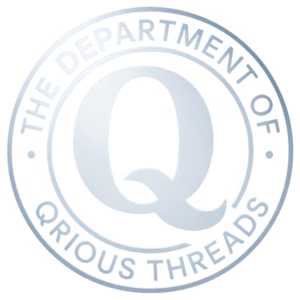Monday.com is a cloud-based work pace, where teams can communicate, organise projects, and create workflows.. The platform is flexible to manage any kind of work, whether you are running projects, processes, or simply coordinating work and information across a team.
How does monday.com work?
On monday.com, work is organised into “boards” which contain “pulses,” representing individual tasks or items. Within a pulse, you can add due dates, assignees, statuses, and more.Benefits of using monday.com
- Increased Collaboration: monday.com is built to encourage transparency and collaboration among teams. Every update, comment, or change is logged and can be seen by every member, ensuring everyone is on the same page.
- Centralisation: All relevant files, comments, tasks, and team members are located in one digital space. This saves time and reduces confusion because everyone knows where to find the information they need.
- Customisable: It can be tailored to meet your team’s specific needs. You can use templates or create a board from scratch. You can add and arrange different columns for text, numbers, dropdown menus, dates, and more.
- Automations & Integrations: monday.com allows you to automate routine work and it can integrate with other popular tools (like email, calendar, and cloud storage services) to streamline your workflow.
- Progress Tracking: With various visualisations like Gantt charts and timelines, monday.com allows you to easily track the progress of your projects.
What you should know as a beginner:
- Explore Templates: monday.com has a range of built-in templates that you can use to jumpstart your projects. These templates cover various use cases like project management, CRM, software development, and more.
- Customisation is Key: Make sure to customise your board based on your needs. You can add columns for different types of data (like status, text, numbers, etc.), and each row (called a pulse) represents a different task or item.
- Automations Save Time: monday.com has built-in automation recipes that you can use to automate routine tasks. This can save a significant amount of time.
- Communication is Integrated: You don’t have to switch between different tools for communication. You can comment directly on tasks, @mention teammates, and have discussions right where the work is happening.
- Stay Notified: You can configure your notification settings to stay updated on the tasks and projects that matter most to you.